
|

|
Spellcross mod builder is utility that allows to "mix" new game archives according to
instructions in mod definition file. It's much more comfortable than manually dearchivate-edit-archivate all
modified archives. It is also able to swap game files with the newly build ones and ater game is
finished, it moves originals back to game/CD folder so you can play orignal game or another mod again.
Since not everyone is used to work with batch files I've also made simple mod launcher with GUI.
It allows to setup "config.ini" and "launcher.ini" files content, generate game/mod launch files and launching the game
in Windows or in DOSbox.
This program was created and tested in BDS2006 Turbo C++ at M$ Windows XP so I have no idea what
it does in newer OS versions but since I didn't used anything XP specific it should work.
Both programs uses their own *.ini files. Main builder utility uses unly "config.ini" where is neccessary
to define Spellcross installation folder path and CD content folder path. Rest of the file is generated automatically
and I strongly recommend you to not edit this because otherwise original game files could not be restored correctly.
Program Spellcross mod launcher uses both *.ini files. Game folder paths are read from "config.ini"
and "launcher.ini" contains your DOSbox path and settings. It also contains emmulated drive letter that is common
for Windows and DOSbox launcher. It is also possible to define some process that you need to kill before
game startup. This is sometimes neccessary if the game collides with some process. For example I had problems
with Nero Drive Speed utlitity that "confuses" game CD detector so I killed it before game start and
restarted again after game is finished.
All neccessary items can be set using Spellcross mod launcher too so it's not neccessary to
manually edit theese files.
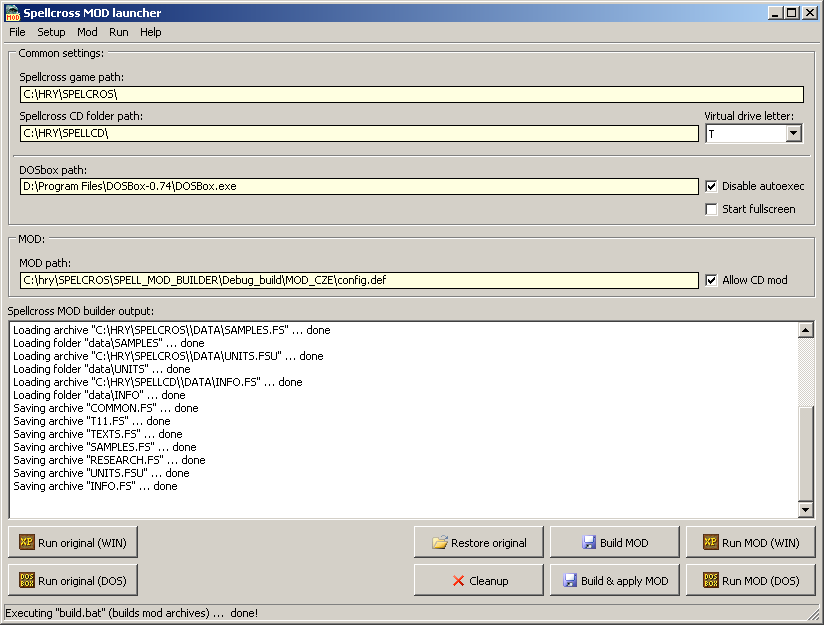
|
As I've mentioned erlier this utility is used to build new game archives and swap them between game/CD folder and mod make folder. Usage is very simple:
spell_mod_builder.exe ?
spell_mod_builder.exe -?
spell_mod_builder.exe /?
Prints usage.
spell_mod_builder.exe
without parameters it just restores original game files that are stored in "backup" folder which is automacally created in Spellcross mod builder/launcher folder. If it fails it displays warning message and if this happens repetitively it will be neccessary to make cleanup operation and manually restore all game archives from your own backup (both Spellcross and CD files). The same operation is done by "restore.bat" batch file.
spell_mod_builder.exe -cleanup
This operation is neccessary if restore operation failes. It clears "config.ini" informations if about currently modded archives. After that it's neccessary to manually restore all game archives from your own backup (both Spellcross and CD files). The same operation is done by "cleanup.bat" script.
spell_mod_builder.exe mod_path [-mod]
Builds specified mod according to its definition file *.def. Mod definition file format is
described in mod example. This operation is also done by "build.bat" batch file which will be described later.
If "-mod" parameter is defined, utility also moves newly build archives into game/CD folder and originals
to local "backup" folder. This operation is also done by "mod.bat" script which is described later.
Builds mod archives, usage:
build.bat mod_pathBuilds and swaps mod archives with game/CD files, usage:
mod.bat cesta_k_moduRestores original game/CD files from local "backup" folder as mentioned erlier.
Makes "config.ini" cleanup operation after insuccessfull restore operation as mentiond erlier.
This script combines "mod.bat" with game launcher. After game is finished it restores original game/CD files. Game startup in Windows is done using "run_XP.bat" script that has to be created in Spellcross folder and DOSbox startup is done using "run_DOSbox.bat" in the same folder. Theese files will be described later. Usage
exec.bat spelcros_folder mod_path XP
exec.bat spelcros_folder mod_path DOSbox
It is simple GUI launcher for Spellcross mod builder. You can set most of *.ini items,
create game launcher batch files (for Windows and DOSbox) and execute them. It's also possible to open some game and
DOSbox config files with this.
At first program startup you have to set Spellcross game folder path, game CD folder where you have to copy
CD content (if you are using virtual CD) and DOSbox path if you want to use it. You also have to set emmulated
drive letter. This letter is automatically written into SPELCROS.CD file that defines game CD location.
If you, from some reason, don't want to use emmulated CD, disable "Allow CD mod" (not recommended).
If you'll ban CD mod then Spellcross mod builder skips CD archives modifications (game usually work without it).
If everything was setup correctly you should be able to run the game at least in DOSbox
(there is no reason why it should not work). In Windows it's a bit more complicated. It depends on system version and
hardware/OS configuration but it should work at least in XP. The way how the game is launched
in both Windows and DOSbox is described later.
Entire game installation can be described as follows:
- Install Spellcross somewhere, lets say C:\GAMES\SPELCROS.
- Install last game patch (V1.06/1.07 for CZ version, V1.04 for EN version).
- Copy entire game CD content in some folder, lets say C:\GAMES\SPELLCD.
- Make backup of all game archvies *.FS/FSU (folder DATA in your installation and CD content folder).
- Download Spellcross mod builder/launcher and unpack it somewhere (idealy to the same drive as Spellcross).
- Setup "config.ini" and "launcher.ini" manually or using Spellcross mod launcher as described previously.
Step 4) is crutial because if mod builder or game or system failes in wrong moment, restoration
of orignal game files might not be done correctly and therefore you'll have to manually restore all your game
archives from this backup (both game and CD).
Reason why should be my program placed to the same drive as the game is that moving files between partitions is
much slower.
There are several ways how to run Spellcross directly in Windows but since I need to mod
CD files too, it's neccessary to use virtual drive emmualted from folder.
Luckily Spellcross with last patch accepts virtual drive created using SUBST. This command (utility from windows\system32)
maps selected folder as virtual drive which is set as Spellcross CD letter (SPELCROS.CD). This command
acts very similar to DOSbox "mount" command.
Because it's a bit incomfortable to type this command before game start Spellcross mod launcher
automatically creates batch file "run_XP.bat" into game folder. This script mounts virtual drive from your CD content
folder, runs Spellcross and then unmounts virtual drive again.
This way worked in all XP systems I've tested but I have no idea what this wuold do in newer version.
If you can't run Spellcross in Windows directly it will work at least in DOSbox.
Spellcross mod launcher creates two batch files for this purpose. First one is "run_DOSbox.bat" which
calls DOSbox with "box_exec.bat" as parameter. So if you have already Spellcross launch code in [autoexec]
section of "dosbox.conf" you'll have to disable it with "Disable autoexec" option in Spellcross mod launcher.
Virtual CD drive is craeted from folder instead of image so it's same as in Windows.
Spellcross mod launcher also creates "setup_DOSbox.bat" that calls DOSbox with "box_set.bat" as
parameter. This script runs Spellcross SETUP.BAT in DOSbox if you wish/have to setup it there.
| V1.00 - 1.10.2011: | First version. |
| V1.10 - 10.10.2011: | Added some settings into *.ini files. Both Spellcross builder and launcher programs adapted to work in Windows 98 (also some *.bat scripts changed). |
| V1.20 - 15.10.2011: | Fixed some bugs in *.bat scripts. |
| V1.30 - 2.6.2013: | Fixed some bugs in *.bat scripts (problems with spaces in mod path). |
It's freeware so you are free to use and redistribute it but only with all included files together (especially with this help)
without any modifications!
Since it's freeware you are using this at you own risk! Any possible dammage caused by this SW is your problem.
If you don't agree with theese terms don't use this SW.
In case of some problems with this SW you can contact me at s.maslan@seznam.cz. Additional informations and new versions could be find here: http://www.spellcross.kvalitne.cz/mod/spell_mod_builder.html.